Contact Sun Gateway: To reach out to Sun Gateway and receive a swift response from their representatives.
Await Contact from Representatives: Sun Gateway’s staff will contact you through the communication channels you’ve provided within 2-5 business days. If you haven’t heard back within this timeframe, you can inquire by messaging the admin at Line ID @sungateway.
Check Email Messages
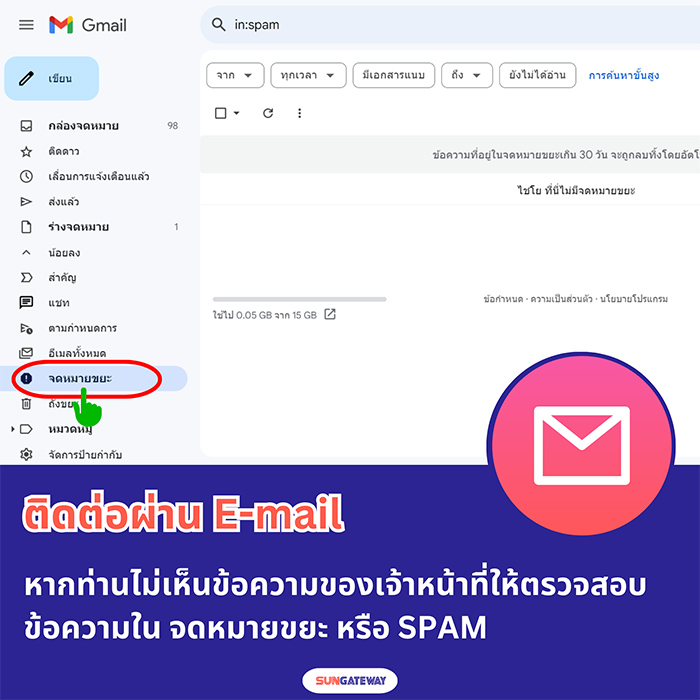
If you’ve registered or provided information via email, check your inbox, including the spam or junk folder. Sometimes, messages from representatives might end up there due to containing various contact details.
Summarized Steps for Contacting via E-mail:
- Check your email inbox.
- If not found, check the spam/junk folder.
Review messages from representatives on Facebook.
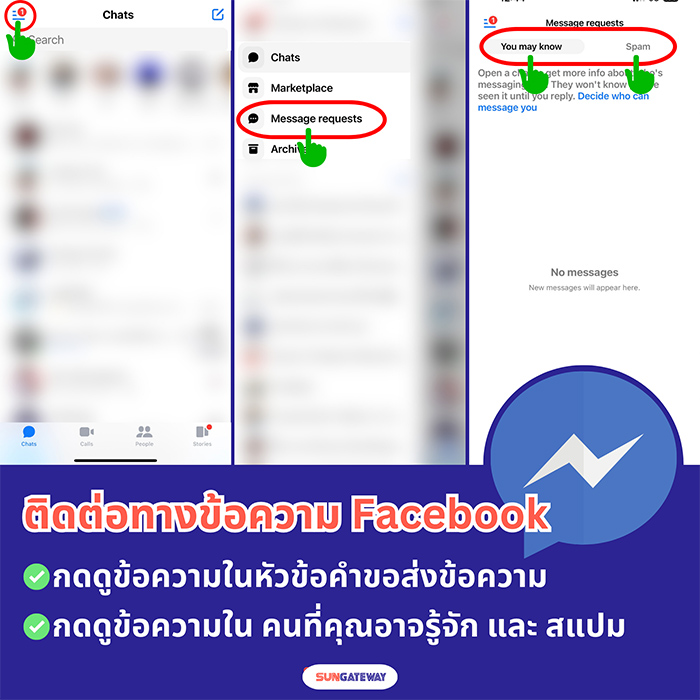
To establish contact with representatives through Facebook messaging, review the attached images to view messages. These messages might end up in a separate area due to them being from non-friends. Look in the “Message Requests” or “Message Requests from People” section as well as the “Spam” section.
Summarized Steps for Contacting via Facebook:
- Open the Messenger app.
- Tap the three-line icon.
- Select “Message Requests” or “Message requests.”
- If not found, check the “Spam” section.
For contact via Line
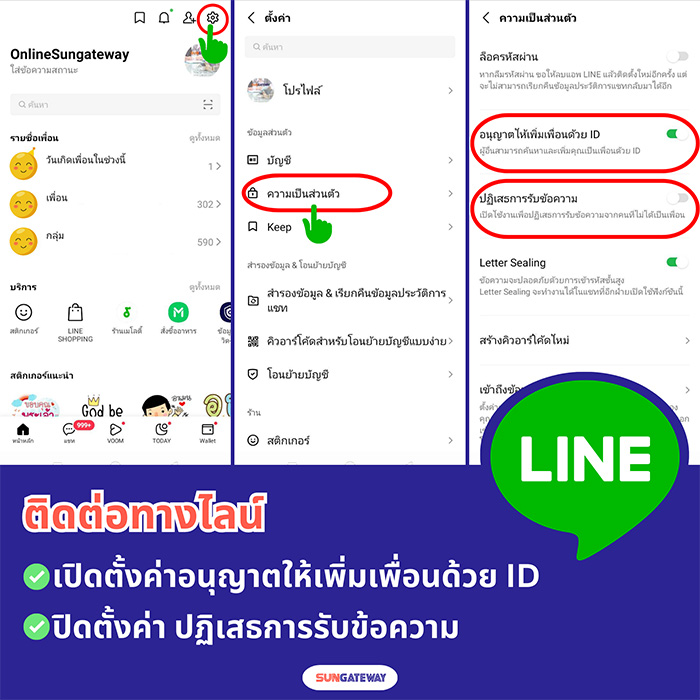
- Open the Line app.
- Tap on the Home tab.
- Tap the profile picture at the top right.
- Open Privacy Settings.
- Allow adding friends by ID.
- Disable the feature to reject messages.
To check messages via phone

If you provided your phone number and received a call with an unusual number, it might be Sun Gateway trying to reach you via VoIP due to international calls. Answer the call to connect with the representative.
Please note that the company’s representatives will introduce themselves by name and surname when calling, and if you’re uncertain, you can verify their identity by asking the admin at Line ID @sungateway.
